Question Writer Manual/Frequently Asked Questions/Survey
Appearance

|
How can I use Question Writer to create a survey? |
It is easy to create a survey type questionnaire using Question Writer, using either multiple choice;

True/False;

or Essay type questions;

If you want to use the questionnaire to measure overall satisfaction numerically you could also use Partial Credit questions with variable scoring, eg

In the Quiz set up you need to
- Set feedback to “No Question Feedback”
- Untick Display Points Value for Questions in General Question Properties
- Disable the Display Report page
- Enter an appropriate message in End of Quiz
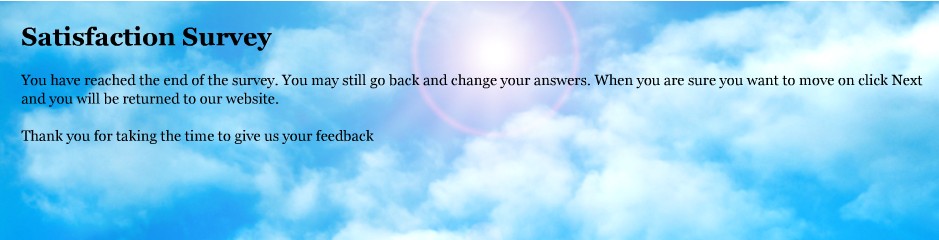
As with all Question Writer quizzes, the results can be sent to Question Writer Tracker and then downloaded to Excel if you want to do further analysis.
