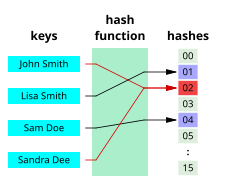Fundamentals of data structures: Hashing
Hashing involves applying a hashing algorithm to a data item, known as the hashing key, to create a hash value. Hashing algorithms take a large range of values (such as all possible strings or all possible files) and map them onto a smaller set of values (such as a 128 bit number).
Hashing has two main applications. Hashed values can be used to speed data retrieval, and can be used to check the validity of data.
When we want to retrieve one record from many in a file, searching the file for the required record takes time that varies with the number of records. If we can generate a hash for the record's key, we can use that hash value as the "address" of the record and move directly to it; this takes the same time regardless of the number of records in the file.
The validity of data can be checked with a hash. This can be used to check both that a file transferred correctly, and that a file has not been deliberately manipulated by someone between me uploading it somewhere and you downloading it. If I post both the file and the hash value I generated from it, you can generate a hash value from the file you received and compare the hash values. If the hashing algorithm is a good cryptographic hash, it's extremely unlikely that accident or malice would have modified the file even a little yet it would still yield the same hash value.
Hashing tables
[edit | edit source]To build a set of hashing values we use a hashing algorithm to create a hashing table. Take a look at the diagram below, by applying a hashing algorithm each data item (or hashing key) has a hashing value.

Now if we decided to search for:
| Hash Key | Hashing Function | Hash Value |
|---|---|---|
| "Sam Doe" | Apply Hashing Function | Hash Value=3 |
We could search the hashing table for hashing value 3, and if we found it we would know that Sam Doe does exist.
But what about searching for an item that doesn't exist? Take a look at this example:
| Hash Key | Hashing Function | Hash Value |
|---|---|---|
| "John Thompson" | Apply Hashing Function | Hash Value=9 |
We can now search the hashing table and can see that there is no entry for Hash Value=9, therefore that data doesn't exist and we didn't have to search through all the data to prove this.
Hashing Algorithms
[edit | edit source]A hash is supposed to be repeatable, that means each time we apply it to the same data we should get the same hash value out. This requires that we create a hashing algorithm or function:
Take a look at this (if you've forgotten how MOD works, go check it out!)
hashKey MOD 6
If we apply this to the following list of hash keys:
| Hash Key | Hashing Algorithm | Hashing Value |
|---|---|---|
| 12345 | 12345 MOD 6 | 3 |
| 67564 | 67564 MOD 6 | 4 |
| 34237 | 34237 MOD 6 | 1 |
| 23423 | 23423 MOD 6 | 5 |
| 00332 | 00332 MOD 6 | 2 |
Once we have calculated the Hash Values we can start to build the Hashing Table, notice because we are using MOD 6 we have 6 different possible Hashing Values:
| Hashing Value | Hashing Key |
|---|---|
| 0 | |
| 1 | 34237 |
| 2 | 00332 |
| 3 | 12345 |
| 4 | 67564 |
| 5 | 23423 |
Now if you were asked whether the hashing key 23448 was a member of the data you have been given you would do the following:
- Use the Hashing Key, apply the hashing algorithm and calculate the hashing value
- Check for the hashing value in the hashing table
- If it exists, you have found the data, if it doesn't the data isn't there
23448 MOD 6 = 0 Nothing attached to 0 in the hashing table Therefore 23448 isn't stored
|
Exercise: Hashing tables Create a hashing table for the following hashing keys and hashing algorithm: HashKey MOD 8
Answer:
Create a hashing table for the following hashing keys and hashing algorithm: (HashKey + 12) MOD 8
Answer:
Can you find the hashing key 3245 stored in the following hashing table, built on the hashing algorithm: ((HashKey + 67)) MOD 8:
Answer: No. As (3245 + 67) MOD 8 = 0, and there is no data stored against that key in the Hashing Table Describe the following:
Answer: The hashing key is the raw data in which to be hashed. The hashing algorithm is the algorithm which performs a function to convert the hash key to the hash value. the hash value is what is produced as a result of the hash key being passed into the hashing algorithm. Describe how you create a hashing table Answer:
A hashing table is made up of all of the ordered hash values and the information corresponding to it.
Explain how you using hashed values to check if something exists: Answer:
Hash values are used to check if something exists, as the data can be re hashed and then the hash table can be queried, this is more useful than searching for the text as computers are quicker at searching for numbers rather than text.
|
Collisions
[edit | edit source]You might have already noticed this, what happens when we run out of unique hashing values, when two hashing keys give the same hashing value? Take a look at the final row of the following example, built on the hashing algorithm of HashKey MOD 6:
| Hash Key | Hashing Algorithm | Hashing Value |
|---|---|---|
| 12345 | 12345 MOD 6 | 3 |
| 67564 | 67564 MOD 6 | 4 |
| 34237 | 34237 MOD 6 | 1 |
| 23423 | 23423 MOD 6 | 5 |
| 00332 | 00332 MOD 6 | 2 |
| 00338 | 00338 MOD 6 | 2 !!! Collision! |
When two hash keys result in the same hash value this is called a Collision. This causes a problem as we can no longer quickly find whether data is in our hashing table or not, as another piece of data might have the same hashing value. There are several ways of solving this, we are going to look at two:
Closed Hashing (Open Addressing)
[edit | edit source]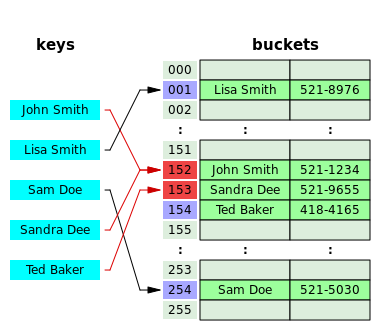
When two hash keys create the same hash value we place the colliding keys in next free hash value.
Open Hashing (Closed Addressing)
[edit | edit source]
When two hash keys create the same hash value we place the colliding keys in the same location, by utilising a linked list to link together all the values that match that hashing value.
Uses of Hashing
[edit | edit source]Sending files
[edit | edit source]MD5
MD5("The quick brown fox jumps over the lazy dog")
= 9e107d9d372bb6826bd81d3542a419d6
Even a small change in the message will (with overwhelming probability) result in a mostly different hash:
MD5("The quick brown fox jumps over the lazy dog.")
= e4d909c290d0fb1ca068ffaddf22cbd0

Passwords
[edit | edit source]


Searching
[edit | edit source]As you should know from studying databases we often have to search for data in tables using the primary key. That is the unique value that is stored about each record. This is normally a number, but if we didn't have a numeric primary key we still need to be able to search through the data. For example the table below shows details about some students in a class, and we are going to search on the name of each student:
| Name | Date of Birth | Hair Colour |
|---|---|---|
| John Smith | 19072000 | Brown |
| Lisa Smith | 07031999 | Red |
| Sam Doe | 12121954 | Blonde |
| Sandra Dee | 01012006 | Blonde |
| Aubrey Carringtoe | 12101967 | Blonde |
| Aubrey Carring | 22102000 | Black |
| Aubrey Carrington | 22102000 | Blonde |
| Aubrey Carringy | 31092007 | None |
| Aubrey Carringtone | 04042004 | Blonde |
| ... | ... | ... |
Searching on the name of each student could take some time as we might be searching for:
Anthony Tarkovsky
This might take checking thousands of different records and 17 characters before we were sure that we found them. If the data was even larger it could take much longer than that. What is needed is a quick way to apply an index key to each data item so we can quickly search through the data. Attaching an index key to each data item (or hashing key) is called hashing and the index value is called the hashing value. This hashing value isn't random, but is dependent on the hashing key being hashed, so that each time you apply the same hashing algorithm to the same data, you'll get the same hash value.
For example, if we hashed each name (or hash key) and we got that Anthony Tarkovsky's hash value was 12, we would only need to check the hashing table to see if 12 existed instead of searching through the name field for all 17 characters.
As you can't work out the original value from the hashed value, Hashing is also used to store passwords. Companies with poor security keep passwords in text fields, which can make it easier for passwords to be stolen. A more secure way to store passwords is the following: Much smarter companies do the following:
- User enters password "thisisreallym3"
- Database system hashes password to "fjj34N6*34£sdf234&" and stores this in the database.
Now when a customer returns to the site and enters their password the system does the following:
- User enters password
- Password entered is immediately hashed and the hashed value compared against the database value
- If values are the same let them in, if values are different reject their log in attempt
This has the benefit of dealing with the following situation:
- A script kiddie cracks into the system and steals the user database
- They get user details with only the hashed value of the password
- Hashed passwords are useless for finding out real passwords without the hashing algorithm (and mostly useless with it!)
- Users' accounts on that website and other websites are not compromised even if they use the same password everywhere
Encryption
[edit | edit source]Hashing algorithms should do the following-
- Have few collisions
- Produce a wide range of hashed values
- Produce the hashed output every time for the same input