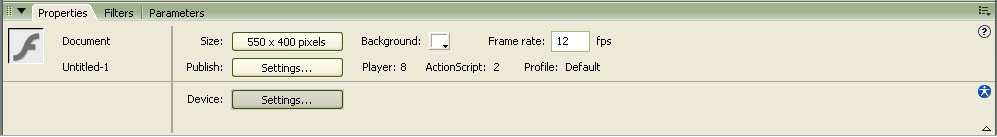Beginner's Guide to Adobe Flash/Interface/Property Inspector
Appearance
This is the lower portion of the interface, the property inspector. Here, several aspects of any given selected object can be viewed and changed. For example, at the moment nothing is selected, so the properties of the stage is currently showing. The user has the option to change the dimensions, background color, and frame rate of animation just to name a few options.