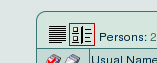ERP5 Handbook/Understanding listboxes
Understanding listboxes
[edit | edit source]Example data table
[edit | edit source]| Reference | Title | Start Date | Simulation State |
|---|---|---|---|
| 001 | Sale Order | 2007/10/11 | Draft |
| 002 | Purchase Order | 2006/10/11 | Confirmed |
| 003 | Sale Invoice Transaction | 2006/10/11 | Planned |
| 004 | Production Order | 2011/12/12 | Planned |
Listbox filtering
[edit | edit source]Take a look on above table and try to remember it. Above data will be used to explain some nice types of lixtbox filtering.
Simple filtering
[edit | edit source]You may filter by using full values of given columns. If you'd type Sale Invoice Transaction in Portal Type column then only object 003 would be shown.
% sign may be used as part of word. If you'd type Sale% in Portal Type column, then objects 001 and 003 would be shown.
Using this types of filtering - which may apply on any columns and types is almost enough.
Complex filtering
[edit | edit source]Date ranges
[edit | edit source]You may use two operators to define date range - >= which is mean after this date, including it and <= - before this date, including it. When Start Date would be set to >= 2007/10/11 then objects 001 and 004 would be shown. When it'd set to <=2006/10/11 objects 002 and 003 would be shown.
Not operator
[edit | edit source]If you'd type !=Draft in Simulation State column, then objects 002, 003 and 004 would be shown. Note, that you might not have any space after not operator != - != Draft won't work.
Domain Tree
[edit | edit source]If the listbox has a domain root defined, it will display this icon - when you click on it, the listbox will enter a "domain tree mode". Then you can select a base category from the dropdown that appears to the left of the listbox.
When you select a base category (like Region), the listbox will present an expandable tree of all regions that are defined in the system. When you click on any of them, the listbox will show only these people that live in this region (or in any sub-region). Here, we selected Europe/Poland/Mazowieckie region, and we see everyone who lives in Siedlce or Warszawa.
TODO: show accounting listbox with count/sum feature in domain tree mode
TODO: Report tree ???
Refer to http://wiki.erp5.org/HowToConfigureListbox for technical details about listbox configuration.