Fractals/png
PNG features:
- for png color depth can range from 1 to 64 bits per pixel
- All PNG images contain a single static image
- 1-, 2-, 4- and 8-bit palette support (like GIF)
- 1-, 2-, 4-, 8- and 16-bit grayscale support
- 8- and 16-bit-per-sample (that is, 24- and 48-bit) truecolor support
- full alpha transparency in 8- and 16-bit modes
- "palette-alpha" mode, effectively transforming normal RGB palette into RGBA
- gamma correction for cross-platform "brightness" control
png file versions
[edit | edit source]PNGN = PNG N bit_per_color ( = nr_of_channels * bits_per_channel)
- PNG8 has 2^8 = 256 shades of gray or 256 indexed-color with 8-bit samples, usually means opaque or with GIF-like, binary transparency, but sometimes includes translucency[1]
- PNG16
- gray:
- PNG24 has a color depth of 8 x 3 channels ( RGB) which is 24 bits per pixel color = total colours and 2^8 = 256 shades of gray = Truecolor
- PNG32 has a color depth of 8 x 4 channels ( RGBA) which is 32 bits per pixel color = colors = Truecolor and alpha
- PNG48
- RGBA: has a color depth of 12 x 4 channels ( RGBA) which is 48 bits per pixel color = colors = Truecolor and alpha
- RGB:
- PNG64 has a color depth of 16 x 4 channels ( RGBA) which is 64 bits per pixel color = colors
Key words
[edit | edit source]- sample = intersection of a channel and a pixel in an image.
- sample depth = number of bits used to represent a sample value. In an indexed-colour PNG image, samples are stored in the palette and thus the sample depth is always 8 by definition of the palette. In other types of PNG image it is the same as the bit depth
- An tagged image is an image that is explicitly assigned a color profile, as defined by the image format. This is usually done by including an International Color Consortium (ICC) profile [ICC].[4]
File format
[edit | edit source]- A PNG file starts with an 8-byte signature ( file header)
- After the header, comes a series of chunks
A chunk consists of four parts:
- length (4 bytes,[5] big-endian),
- chunk type/name (4 bytes[6])
- chunk data (length bytes)
- CRC (cyclic redundancy code/checksum; 4 bytes[5]). The CRC is a network-byte-order CRC-32 computed over the chunk type and chunk data, but not the length.
| Length | Chunk type | Chunk data | CRC |
|---|---|---|---|
| 4 bytes | 4 bytes | Length bytes | 4 bytes |
file header
[edit | edit source]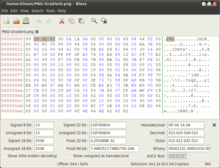
 viewed with a hex editor application for Ubuntu.
viewed with a hex editor application for Ubuntu.The first eight bytes of a PNG file is an 8-byte signature[7] ( a magic signature) with the following (decimal) values"
DEC: 137 80 78 71 13 10 26 10 HEX: 89 50 4E 47 0D 0A 1A 0A ASC: NA P N G \r \n NA \n
| Values (hex) | Purpose |
|---|---|
89
|
Has the high bit set to detect transmission systems that do not support 8-bit data and to reduce the chance that a text file is mistakenly interpreted as a PNG, or vice versa. |
50 4E 47
|
In ASCII, the letters PNG, allowing a person to identify the format easily if it is viewed in a text editor. |
0D 0A
|
A DOS-style line ending (CRLF) to detect DOS-Unix line ending conversion of the data. |
1A
|
A byte that stops display of the file under DOS when the command type has been used—the end-of-file character. |
0A
|
A Unix-style line ending (LF) to detect Unix-DOS line ending conversion. |
Critical chunks
[edit | edit source]IHDRmust be the first chunk; it contains (in this order) the image's- width (4 bytes)
- height (4 bytes)
- bit depth (1 byte) Bit depth is a single-byte integer giving the number of bits per sample or per palette index (not per pixel). Valid values are 1, 2, 4, 8, and 16, although not all values are allowed for all colour types. See the table below[8]
- color type (1 byte, values 0, 2, 3, 4, or 6)
- compression method (1 byte, value 0)
- filter method (1 byte, value 0)
- interlace method (1 byte, values 0 "no interlace" or 1 "Adam7 interlace") (13 data bytes total).[9]
PLTEcontains the palette: a list of colors.IDATcontains the image, which may be split among multiple IDAT chunks. Such splitting increases filesize slightly, but makes it possible to generate a PNG in a streaming manner. The IDAT chunk contains the actual image data, which is the output stream of the compression algorithm.[10]IENDmarks the image end; the data field of the IEND chunk has 0 bytes/is empty.[11]
| Color type |
Name | Binary | Masks | decimal value | binary value | |||
|---|---|---|---|---|---|---|---|---|
| A | C | P | ||||||
| 0 | Grayscale | 0 | 0 | 0 | 0 | 0 | 0002 | |
| 2 | Truecolor | 0 | 0 | 1 | 0 | color | 2 | 0102 |
| 3 | Indexed | 0 | 0 | 1 | 1 | color, palette | 3 | 0112 |
| 4 | Grayscale and alpha | 0 | 1 | 0 | 0 | alpha | 4 | 1002 |
| 6 | Truecolor and alpha | 0 | 1 | 1 | 0 | alpha, color | 6 | 1102 |
| Color type | Channels | Allowed bits per channel | ||||
|---|---|---|---|---|---|---|
| 1 | 2 | 4 | 8 | 16 | ||
| Indexed | 1 | 1 | 2 | 4 | 8 | |
| Grayscale | 1 | 1 | 2 | 4 | 8 | 16 |
| Grayscale and alpha | 2 | 16 | 32 | |||
| Truecolor | 3 | 24 | 48 | |||
| Truecolor and alpha | 4 | 32 | 64 | |||
Ancillary chunks
[edit | edit source]bKGDgives the default background color. It is intended for use when there is no better choice available, such as in standalone image viewers (but not web browsers; see below for more details).cHRMgives the chromaticity coordinates of the display primaries and white point.dSIGis for storing digital signatures.[12]eXIfstores Exif metadata.[13]gAMAspecifies gamma. The gAMA chunk contains only 4 bytes, and its value represents the gamma value multiplied by 100,000; for example, the gamma value 1/3.4 calculates to 29411.7647059 ((1/3.4)*(100,000)) and is converted to an integer (29412) for storage.[14]hISTcan store the histogram, or total amount of each color in the image.iCCPis an ICC color profile[15]iTXtcontains a keyword and UTF-8 text, with encodings for possible compression and translations marked with language tag. The Extensible Metadata Platform (XMP) uses this chunk with a keyword 'XML:com.adobe.xmp'pHYsholds the intended pixel size (or pixel aspect ratio); the pHYs contains "Pixels per unit, X axis" (4 bytes), "Pixels per unit, Y axis" (4 bytes), and "Unit specifier" (1 byte) for a total of 9 bytes.[16]sBIT(significant bits) indicates the color-accuracy of the source data; this chunk contains a total of between 1 and 5 bytes, depending on the color type.[17][18][19]sPLTsuggests a palette to use if the full range of colors is unavailable.sRGBindicates that the standard sRGB color space is used; the sRGB chunk contains only 1 byte, which is used for "rendering intent" (4 values—0, 1, 2, and 3—are defined for rendering intent).[20]sTERstereo-image indicator chunk for stereoscopic images.[21]tEXtcan store text that can be represented in ISO/IEC 8859-1, with one key-value pair for each chunk. The "key" must be between 1 and 79 characters long. Separator is a null character. The "value" can be any length, including zero up to the maximum permissible chunk size minus the length of the keyword and separator. Neither "key" nor "value" can contain null character. Leading or trailing spaces are also disallowed.tIMEstores the time that the image was last changed.tRNScontains transparency information. For indexed images, it stores alpha channel values for one or more palette entries. For truecolor and grayscale images, it stores a single pixel value that is to be regarded as fully transparent.zTXtcontains compressed text (and a compression method marker) with the same limits astEXt.
Rendering intent values (Value Name Description)
- 0 = Perceptual for images preferring good adaptation to the output device gamut at the expense of colorimetric accuracy, such as photographs.
- 1 = Relative colorimetric for images requiring colour appearance matching (relative to the output device white point), such as logos.
- 2 = Saturation for images preferring preservation of saturation at the expense of hue and lightness, such as charts and graphs.
- 3 = Absolute colorimetric for images requiring preservation of absolute colorimetry, such as previews of images destined for a different output device (proofs).
Examples
[edit | edit source]-
simple png structure
-
Meaning of capitalization of letters in PNG chunk
-
binary contents of a very simple PNG file, representing a single red pixel
| 89 50 4E 47 0D 0A 1A 0A PNG signature |
IHDR Image header |
IDAT Image data |
IEND Image end |
| Hex | As characters |
|---|---|
|
89 50 4E 47 0D 0A 1A 0A 00 00 00 0D 49 48 44 52 |
.PNG........IHDR |
| Offset into chunk | Hex Value | Decimal Value | Text | Meaning |
|---|---|---|---|---|
| 0 | 0x0D | 13 | IHDR chunk has 13 bytes of content | |
| 4 | 0x49484452 | IHDR | Identifies a Header chunk | |
| 8 | 0x01 | 1 | Image is 1 pixel wide | |
| 12 | 0x01 | 1 | Image is 1 pixel high | |
| 16 | 0x08 | 8 | 8 bits per pixel (per channel) | |
| 17 | 0x02 | 2 | Color type 2 (RGB/truecolor) | |
| 18 | 0x00 | 0 | Compression method 0 (only accepted value) | |
| 19 | 0x00 | 0 | Filter method 0 (only accepted value) | |
| 20 | 0x00 | 0 | Not interlaced | |
| 21 | 0x907753DE | CRC of chunk's type and content (but not length) |
| Offset into chunk | Hex Value | Meaning |
|---|---|---|
| 0 | 0x10 | IDAT chunk has 16 bytes of content |
| 4 | 0x49444154 | Identifies a Data chunk |
| 8 | 0x08 | DEFLATE compression method using a 256-byte window[22] |
| 9 | 0xD7 | ZLIB FCHECK value, no dictionary used, maximum compression algorithm[22] |
| 10 | 0x63F8CFC00000 | A compressed DEFLATE block using the static Huffman code that decodes to 0x00 0xFF 0x00 0x00[23] |
| 16 | 0x03010100 | The ZLIB check value: the Adler32 checksum of the uncompressed data[22] |
| 20 | 0x18DD8DB0 | CRC of chunk's type and content (but not length) |
Displayed in the fashion of hex editors, with on the left side byte values shown in hex format, and on the right side their equivalent characters from w:ISO-8859-1 with unrecognized and control characters replaced with periods. Additionally the PNG signature and individual chunks are marked with colors. Note they are easy to identify because of their human readable type names (in this example PNG, IHDR, IDAT, and IEND).
PNG Signature(8 bytes): 89 50 4E 47 0D 0A 1A 0A
=======Chunk start=======
IHDR Chunk:
IHDR chunk length(4 bytes): 00 00 00 0D
IHDR chunk type(Identifies chunk type to be IHDR): 49 48 44 52
Image width in pixels(variable 4): xx xx xx xx
Image height in pixels(variable 4): xx xx xx xx
Flags in the chunk(variable 5 bytes): xx xx xx xx xx
CRC checksum(variable 4 bytes): xx xx xx xx
=======Chunk end=======
read png
[edit | edit source]Read png with od program
od -c test.png | head -4
Example output:
0000000 211 P N G \r \n 032 \n \0 \0 \0 004 C g B I 0000020 P \0 002 + 325 263 177 \0 \0 \0 \r I H D R 0000040 \0 \0 \0 ` \0 \0 \0 ` \b 006 \0 \0 \0 342 230 w 0000060 8 \0 \0 \0 c H R M \0 \0 z % \0 \0 200
Programs:
- pngcheck a command-line program by Greg Roelofs
pngcheck -c *.png pngcheck -cvt *.png
code
[edit | edit source]- ImageMagic creating png in polish wikibooks
- rpng is a simple and easy-to-use C library to manage png chunks by raysan5
octave
[edit | edit source]Octave code that creates array ( memory image) and saves it to the file[24]
# octave m-file based on the m-file by Chris King
# http://www.dhushara.com/DarkHeart/Viewers/source/siegel.m
# an MyImage here is a matrix for 24 bit (3 byte) colors
# load packages
pkg load image; # imwrite
pkg load miscellaneous; # waitbar
# constan values
nx = 480;
ny = 480;
MyImage = zeros(ny,nx,3); # 2D matrix filled with zeros
magc=0.65;
dSide=1/magc;
Zxmin = -dSide;
Zxmax = dSide;
Zymin = -dSide;
Zymax = dSide;
stepy = (Zymax - Zymin)/(ny - 1);
stepx = (Zxmax - Zxmin)/(nx - 1);
# computations
waitbar(0,'Please wait...'); # info
for iy = 1:ny
Zy = Zymax - iy*stepy; # invert y axis
for ix= 1:nx
Zx = Zxmin + ix*stepx;
if(Zy>0 && Zx>0) # first quadrant should be in upper right position
MyImage(iy,ix,2)=255-MyImage(iy,ix,2);
endif;
end # for ix
waitbar(iy/ny);
end # for iy
#
image(MyImage); # display image
imwrite(MyImage,'s.png' ); # save image to the file
collection of images
[edit | edit source]- PngSuite created by Willem van Schaik The "official" test-suite for PNG
- Rich Franzen's PNG Gallery
- 16-bit integer ProPhotoRGB png : saturated-colors.png
Creating png files
[edit | edit source]
Checking png files
[edit | edit source]file p.png
ICC embaded profile
Editing png files
[edit | edit source]- hex editors:
- editing of pixel data in a hex editor is pretty much impossible because of of the compression algorithm[25]
- one can edit header,
- use an online crc calculator to calculate the checksum for the png
- use TS/JS[26]
- pngcheck
Hexdump
hexdump --canonical p.png
To show the output of the PNG header as described by the official libpng spec[27]
- to process the PNG file in 8-byte chunks
- the PNG spec is documented in decimal, which is represented by %d according to the hexdump documentation
- make the output perfect by adding a blank space after each integer
hexdump -n8 -e'8/1 "%d ""\n"' p.png
ICC profile tasks[28]
- Extract ICC profile from the file
- To remove an ICC profile
- To embed an ICC prolile
Extract ICC profile from the file:
exiftool -icc_profile -b -w icc somefile.png
To remove an ICC profile
pngcrush -rem iCCP foo.png result.png
See also
[edit | edit source]References
[edit | edit source]- ↑ stackoverflow question : what-is-difference-between-png8-and-png24 ?
- ↑ Bit-Depth by Michael Reichmann December 2, 2011
- ↑ stackoverflow question: 16-bit-grayscale-png
- ↑ csswg : css-color-4 terminology
- ↑ a b Laphroaig, Manul (31 October 2017). PoC or GTFO. ISBN 9781593278984.
Each chunk consists of four parts: Length, a Chunk Type, the Chunk Data, and a 32-bit CRC. The Length is a 32-bit unsigned integer indicating the size of only the Chunk Data field
- ↑ Laphroaig, Manul (31 October 2017). - PoC or GTFO. ISBN 9781593278984.
Chunk Type is a 32-bit FourCC code such as IHDR, IDAT, or IEND.
{{cite book}}: Check|url=value (help) - ↑ W3C 2003, 5.2 PNG signature.
- ↑ Portable Network Graphics (PNG) Specification (Third Edition) W3C First Public Working Draft 25 October 2022
- ↑ a b W3C 2003, 11.2.2
IHDRImage header - ↑ W3C 2003, 11.2.4
IDATImage data. - ↑ W3C 2003, 11.2.5
IENDImage trailer. - ↑ Thomas Kopp (17 April 2008). "PNG Digital Signatures: Extension Specification".
- ↑ "Extensions to the PNG 1.2 Specification, version 1.5.0". ftp-osl.osuosl.org.
- ↑ W3C 2003, 11.3.3.2
gAMAImage gamma. - ↑ w3.org png specyfication iCCP
- ↑ W3C 2003, 11.3.5.3
pHYsPhysical pixel dimensions. - ↑ W3C 2003, 11.3.3.4
sBITSignificant bits. - ↑ "PNG (Portable Network Graphics) Specification \ Version 1.0". w3.org. Retrieved 30 May 2022. 4.2.6. sBIT Significant bits, 13 bytes total - color type 2 and 3 totaled 6 bytes
- ↑ Roelofs 2003, Significant Bits (sBIT).
- ↑ "PNG Specification: Chunk Specifications".
- ↑ "PNG News from 2006". Libpng.org.
- ↑ a b c Deutsch, L. Peter; Gailly, Jean-Loup (May 1996). "rfc1950". datatracker.ietf.org. Retrieved 2021-08-18.
- ↑ Deutsch, L. Peter (May 1996). "rfc1951". datatracker.ietf.org. Retrieved 2021-08-18.
- ↑ Sigel disc in Matlab by Chris King
- ↑ Hacking Image Files – With a Hex Editor psychocod3r April 15, 2019
- ↑ Mathilde E. Sep 8, 2020 : Understanding and decoding PNGs With an example in TypeScript
- ↑ How Hexdump works. Hexdump helps you investigate the contents of binary files. Learn how hexdump works. By Seth Kenlon (Team, Red Hat) August 12, 2019
- ↑ PNG-ICC-tests







