Question Writer Manual/Sections/Adding Sections
Adding Sections
[edit | edit source]| Sections are created by using the Add Question button on the tool bar - the final option is add section, or by right clicking while your mouse is over the quiz icon and selecting add and section.
You can easily create subsections, just by right clicking to add a section while your mouse is over the higher level section.
 When you have added the section, if you right click you can open the section's properties window. You can then add the information for that section.
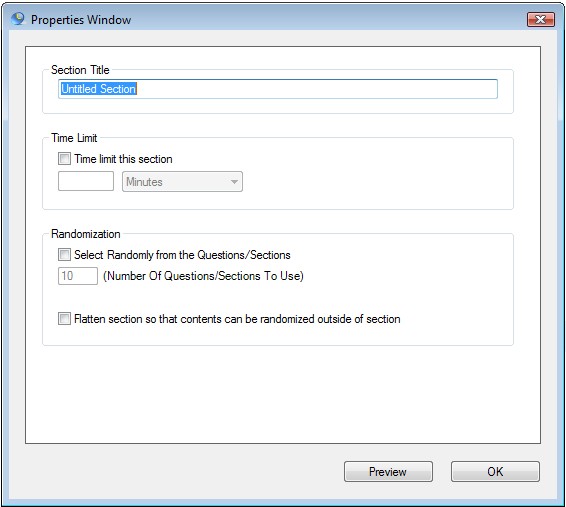
|
