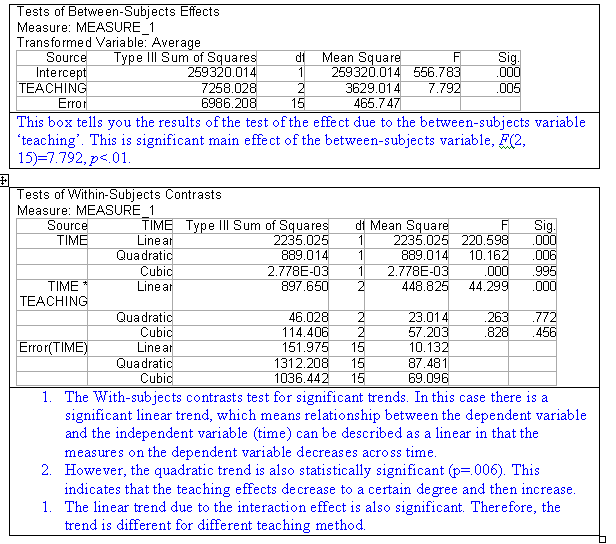Research Methods/Mixed-model Design
Introduction
[edit | edit source]The mixed-model design gets its name because there are two types of variable, a between-subjects variable and a within-subjects variable.
Research scenarios
[edit | edit source]Example 1:
[edit | edit source]An investigator is interested in the extent to which children are attentive to violent acts on television. An experiment is run with a sample of children: half boys and half girls. Each child views six scenes differing with respect to the level of violence. The dependent variable is a measure of attention during presentation of the scene.
The basic research question in this research scenario is the relationship between children’s attention to violent acts and the level of violence. A reasonable expectation is that children might be more attentive to scenes with a high level of violence. However, this relationship may depend on the gender. We might expect a stronger relationship between attention and level of violence for boys than for girls. To test these hypotheses, a mixed-model design is used: The dependent variable is ‘attention’.
There are two independent variables: the level of violence (factor A), and gender (factor B). Each participant views six scenes differing with respect to the level of violence. Therefore, level of violence (factor A) is a within-subjects variable.
There are two groups of participants: boys and girls. They are independent with each other. Therefore, gender (factor B) is a between-subjects variable.

If the relationship between one factor and the dependent variable depends on the other factor, or is at a different level of the other factor, we say there is a interaction between the two factor (A*B). If we graphically plot the relationship, we will find that the lines are not parallel and interact.
Therefore, just like in two-way ANOVA, we test three effects: the effects due to the within-subjects variable, the effects due to the between-subjects variable, and the interaction between the two factors. A hypothetical result of the research example is shown in the following figure:

As indicated in the figure, there is a main effect due to factor A (Levels of violence). Increasing level of violence results in the increase of attention. There might be a main effect of factor B (Gender). Overall, boys are more attractive to the violent acts. There is a clear interaction between the two factors.
Example 2:
[edit | edit source]To compare three teaching methods, an experiment was conducted in which one group was taught probability by a standard instructional method (A1), a second group was given additional problems (A2), and a third group received additional problems from a computer that provided immediate feedback (A3). It is expected that the new teaching method (e.g., A3) will be more effective than the traditional teaching method (e.g., A1). However, people might ask the question about how long the comparative advantage of the new teaching method will last. It might be possible that at the beginning the new teaching method is better than the traditional one. But as time pass by, the new teaching method may lose its comparative advantage. Therefore, the effects of the three teaching methods are compared in multiple occasions. In this study, all three groups were tested at the end of the instructional period, and then once every 2 weeks until four different tests had been given. The following table presents a data set for this hypothetical experiment. Assume that the tests were equated for difficulty so that any differences could be attributed to the passage of time. This design permits us to compare the instructional methods (A) and also to see the time course (B) following the end of instruction for each method.

Data analysis using SPSS
[edit | edit source]1. The data structure
There must be one variable to define the between-subjects variable.
2.ANOVA analysis
To conduct the ANOVA analysis, click ‘Analyze’---‘General Linear Model’---‘Repeated Measures’. In the window titled ‘Repeated Measures Defin..’, give the within-subject factor a name by typing in “Time”. Tell SPSS how many levels the within-subject factor has. In our case, we have 4 levels (B1, B2, B3, and B4). Therefore, in the box right to ‘Number of Levels’, type in “4”. Click ‘Add’, you will see ‘time(4)’ appears in the box. This tells you that the within-subject factor is named as “time” and it has 4 levels. Click ‘Define’.
In the window titled ‘Repeated Measures’, you will see a box under ‘Within-Subjects Variables’. This is where you define the levels of the within-subjects variable. Highlight ‘b1’ and click the black arrow to move to the right box. You will see that the SPSS defined ‘b1’ as the first level of the within-subjects variable ‘time’. Highlight ‘b2’ and click the black arrow to move to the right box. You will see that the SPSS defined ‘b2’ as the second level of the within-subjects variable ‘time’. Continue this until all the levels are defined.
In the left box, highlight the between-subjects variable ‘teaching’, click the black arrow and move to the box under ‘Between-Subjects Factor(s):’.
To ask SPSS to calculate the means or other descriptive statistics, click ‘Options’. In the window titled ‘Repeated Measures: Options’, highlight all the factors in the upleft box and move to the box under ‘Display Means for:’. Click ‘Continue’. (The means for the overall sample, for each teaching method, for each time series, and for each combination of teaching method and time series will be calculated.)
To plots the trends by teaching methods, click ‘Plots’. In the window titled ‘Repeated Measures: Profile Plots’, in the box under ‘Factors’ highlight the within-subjects variable ‘time’ and move to the box under ‘Horizontal Axis’. Highlight the between-subjects variable ‘teaching’ and move to the box under ‘Separate Lines’. Click ‘Add’. You will see that ‘time*teaching’ appears in the bottom box. Click ‘Continue’.
Finally, click ‘OK’.