Sidux/Useable applications/Audio players
Appearance
- I will show you a few audio players now.
Exaile
[edit | edit source]- Exaile is a small but fully useable player similar to amarok, works on GTK+ libraries.
- Exaile can play music from local discs, CD's and DVD's and internet.
- 1. Install it from repositories:
apt-get install exaile
- 2. Run it from: Menu-> Multimedia-> Exaile Music Player.
- 3. After first run application can search your discs to add all music files to it's library.

- 4. To choose music to play just drag and rop off theme from left tabs: Collection, Playlist, Files or Radio.

- 5. If you'd like to add plugins to the player go to: Edit tab-> Plugins.
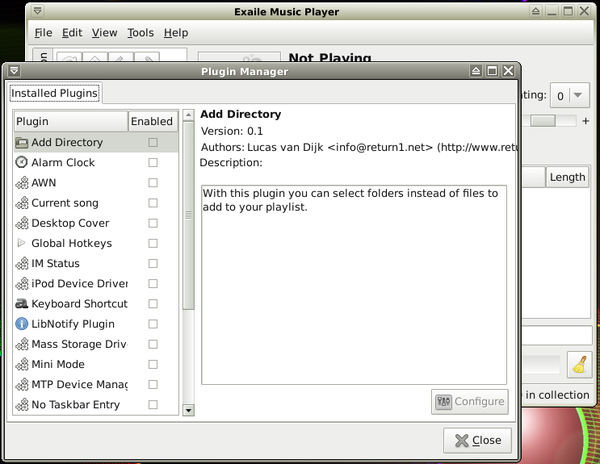
- Exaile home page: http://www.exaile.org/
- On Wikipedia: http://en.wikipedia.org/wiki/Exaile
Amarok
[edit | edit source]- Amarok is probably the best audio player for Linux.
- It's installed with KDE environment as default.
- Amarok can open audio files from local discs, CD's and DVD's, internet, iPod's players, iRiver's players,
- can receive lyrisc and covers and integrates with Wikipedia.
- 1. Installation:
apt-get install amarok kdemultimedia-kio-plugins
- 2. Run it: Menu-> Multimedia-> Amarok.
- 3. If you created KWallet password before - use it, if not create new one.
- 4. Choose your music folder to add them to the library.
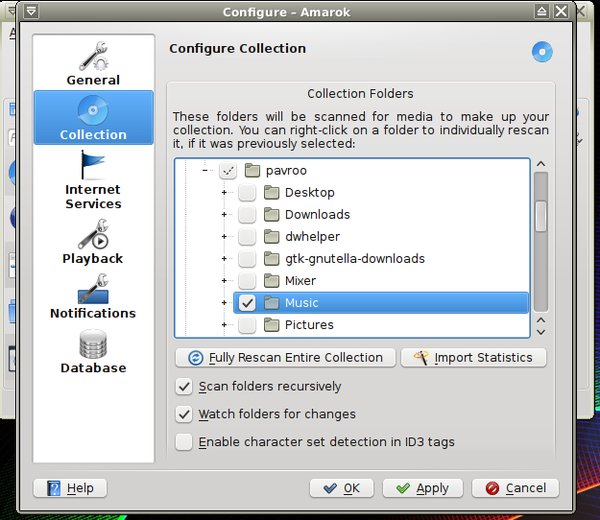
- 5. To open a music file or folder choose it from left side such as: Local Music, Internet, Playlist or Files

- and drag them and drop off to the right side.

- Amarok home page: http://amarok.kde.org/en
- And on Wikipedia: http://en.wikipedia.org/wiki/Amarok_%28software%29
Audacious
[edit | edit source]- Next quite interesting player is Audacious.
- It supports most known audio files, it has it's own codecs and Winamp 2 skins can be used for it.
- Installation:
apt-get install audacious audacious-plugins audacious-plugins-extra
- 2. To run it: Menu-> Multimedia-> Audacious.

- 3. sidux uses Alsa sound system so the first thing to do is changing audio output plugin:
- Preferences-> Audio-> Audio System.

- 4. Audacious hasn't many skins so if you want to get more download theme from: http://www.customize.org/winamp2/skins
- a. Downloaded "skin_packege.wsz" file (can be extracted) move as root to folder:
/usr/share/audacious/Skins
- b. Next go to the player Preferences-> Skined Interface

- and choose new one.
- Audacious home page: http://audacious-media-player.org/
- On Wikipedia: http://en.wikipedia.org/wiki/Audacious_Media_Player
Others
[edit | edit source]- Rhythmbox: http://projects.gnome.org/rhythmbox/
- Benshee: http://banshee-project.org/
- XMMS2: http://wiki.xmms2.xmms.se/wiki/Main_Page
- Bluemindo; http://bluemindo.codingteam.net/
- BMPx: http://bmpx.backtrace.info/
