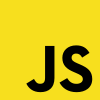Template:Book navigation/doc
Appearance
| This is a documentation subpage for Template:Book navigation It may contain usage information, categories, and other content that is not part of the original template page. |
Usage
[edit source]This template creates a big navigation box with the book TOC, by default on the right, and introduces the book category, header and footer in its pages.
Parameters
[edit source]- Optional : book name ({{BOOKNAME}} by default).
- Optional : book image.
- Optional : image size (50 pixels by default).
- Optional : hideOnMobile=no, display on the mobile version.
- Optional : autoHeader=no, excludes {{AutoHeader}} from the pages calling the template.
- Optional : footer=no, excludes {{Footer}} from the pages calling the template.
Example
[edit source]- {{Book navigation|A Quick Introduction to Unix}} gives:
- For a customized image, {{Book navigation|JavaScript|2=Unofficial JavaScript logo 2.svg|size=100}} gives:
| This template uses Lua: |