Usability for Nerds/Software/Help
Software can have several different kinds of help facilities: printed manual, demo, tutorial, general help, and context help.
Printed manual
[edit | edit source]Printed manuals are expensive and seldom used. Many users prefer the online help system if they can find out how to use it. A short manual may be helpful, though, for novice users who are unfamiliar with the online help system.
Demo or tutorial
[edit | edit source]A demo or tutorial can be a very useful introduction for novice users. It should be designed for users with little or no computer expertise, since the more experienced computer users are less likely to use it.
General help menu
[edit | edit source]
A general help system has many pages, explaining all the features of the program. The general help system should include a structured index that the user can browse through, as well as a search facility for finding a specific topic.
The users that need the help system most may not be able to use it. Modern help systems often have a quite complex user interface. The user may not understand the terminology used in the explanations, and may not know which search terms to use for finding a particular topic. The problem of barriers to first use also applies to the help system. If the user has tried a few times to find answers to their problems in the help system without success, then they may never try to use the help system again.
If the menu system of the software is self-explaining, then the user may be able to find the right part of the program for performing a particular task, and then use the context help there. This may be easier than finding the topic in the general help index.
Context help
[edit | edit source]Context help is a facility that gives help information specific to the part of the program that the user is in or a particular object that the user points to. Context help is often implemented in one of the following ways:
Help button
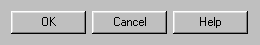
All dialog boxes in a program should have a help button that gives information on the purpose of that dialog box and explains all the fields in the box.
Mouse over

A short text gobbles up when the mouse cursor is held over a particular icon or menu item for more than a second. This can give a short explanation of what the icon is for, but no detailed instructions.
Right mouse click

Clicking with the right mouse button on an object generally gives a pop-up menu of all the things you can do with this object. One of the items should be a What's this? help.
Help cursor

Clicking on a ?-button in the corner of the window or under the Help menu turns the mouse cursor into a question tool. Clicking on an object with this cursor gives a What's this? help for that particular object.
The help button is the only one of these four types of context-help that is sufficiently conspicuous and self-explaining for a user with a problem to find it. The mouse-over feature is likely to be discovered by accident, but it would be too disturbing if applied to all elements on the screen. The right mouse click method is likely to be discovered only by users who know what the right mouse button is for. The help cursor method is likely to be discovered only by the most adventurous user who tries all buttons just to see what they do. Many users never press a button if they don't know what it is for.
I would prefer the right mouse click method over the help cursor method because the former fits into the more general principle that the right mouse button gives a menu of all the things you can do with an object. The help button should always be there, because it is the only feature that we can be reasonably sure a user with a problem would find. The text generated by the help button should definitely include information about the other methods for getting help.
Conclusion
[edit | edit source]Modern help systems are often so complex that they introduce more usability problems than they solve. It is therefore important that you pay special attention to the help system when performing a usability test on a software program. It may even be necessary to subject the help system to a usability test of its own.
