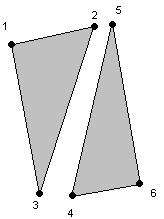Video Game Design/Game content
| A Wikibookian suggests that The Computer Revolution/Software/Graphics be merged into this chapter. Discuss whether or not this merger should happen on the discussion page. |
Conceptual art
[edit | edit source]The importance of having a good portfolio of conceptual art in the early steps of game implementation is extremely important not only to permit a richer visualization of the concept but to coordinate development across a team of developers.
Conceptual art also increases the value of the game design alone before implementation.
Content creation
[edit | edit source]The game content can be static or dynamic, in relation to movement, and depending on how it is created (set or procedural) and even a mix of both, generation can also be in real-time or from storage data, this is mostly dependent by the level of interaction or hardware capability.
Presentation
[edit | edit source]Presentation in a game, like in most things in real life is extremely important. The wow factor, the creative ways simple mundane things can be changed so that the player becomes engrossed in the production is one of the more important factors for the success of a game.
Presentation encompasses how all visuals of the game are utilized, from selecting between a 2D or 3D implementation to the quality of all game artwork, from in-game artifacts to real life marketing adds and exposure and game boxes designs.
There are many repositories of freely licensed content that one can use not only for prototyping games, but even to build a fully fledged game implementation.
- OpenGameArt.org (http://opengameart.org/) - a all type of media repository with varying copyleft status intended for use with free software game projects.
- ccMixter (http://ccmixter.org/) - a community music site that promotes remix culture and makes samples, remixes, and a cappella tracks licensed under Creative Commons available for download and re-use in creative works.
- The Freesound Project (http://www.freesound.org/) - a repository of Creative Commons licensed audio samples. Sounds uploaded to the website by its users cover a wide range of subjects, from field recordings to synthesized sound effects.
Composition
[edit | edit source]Game composition has much in common with cinematography and animation. Like in movies most games tend to tell a story, even if in an interactive way. Anyone doing a 3D game today should learn for instance on how properly do camera cuts, wide angles and montage. Understand the relation between the focal point and the zero plane.
Artwork
[edit | edit source]Every visual aspect of a game will require some artwork in a form or another.
Animation
[edit | edit source]Animations are one example of dynamic content, they may be necessary in a game for plot advancements or to provide background information. The level of complexity of the production may require also a more complex staff, writes, directors and animators are often utilized. Since cinematics, the use of cinematic techniques; producing material that will make effective cinema viewing would be important.
In any type of animated scene understanding how subjects move, every body acts and interacts with the surroundings is extremely important.
Motion capture
[edit | edit source]Motion capture of actors performances is becoming a requirement for realistic character animation in recent games, especially if realism is indeed a requirement.
The capture of actors interactions is best when done in live interaction, and not in as an integration of individual performances, in this way the interactions are more realistic as it permit the actors to innovate in ways that a scrip is not able to plan for. The natural interactions that are often only subconsciously perceived will help to make the scene more realistic to the player.
Motion capture stage
[edit | edit source]Sound capabilities
[edit | edit source]The ability to capture dialog in real time is extremely important to impart realism to scenes, since speech changes in accordance to body position an the location and movement of the actors during the performance. It will also help the actors in acting out the necessary performances to its fullest.
Multiple takes
[edit | edit source]It is important for the director of a motion capture performance to enable the actors to use their own initiative and to permit multiple takes and liberty to go outside of the script. This often will result in better and richer solutions. It may depend on the time available and the resources required to process the material, but in todays digital world this is normally possible without incurring in a prohibitive cost increase.
3D Graphics
[edit | edit source]There are several ways to generate 3D computer graphics that can represent shapes in a 3D environment. Understanding how the object will be utilized and the technical characteristics and required level of detail is extremely important. The artist must be aware of any limitations that may exist, for instance there may be a need to reduce the level of detail to preserve resources or simply because they are not required, each requirement requires a distinct artistic approach.
Observation
Before starting to model an object, you first need to observe what you are trying to create. You must carefully note the details and how they could be reproduced in your software. You must note everything you plan to create in your art. The recreation of each of these sections will be a major task in any software. Taking notes (On paper) of all of the details you need now will speed up the work when you start using your software.
The surfaces and corners of things with 90 degree angles are easy to remember, however up close there could be more detail. For the more complicated things write or draw specifics about the subject. Trying to model a bicycle wheel without looking at one would be nearly impossible if you didn't know the spokes are tangent to the axle connection and go in the opposite direction on the other side.
An organic subject's curves often have varying degrees of sharpness. Where there is a sharper curve, there will probably need to be more detail added to that area in the modeling phase. The position and direction of curves will also be of utmost importance during the modeling phase.
Proportions of the subject are important to confirm that the model looks accurate and real. They can be used during the modeling process and/or after for final corrections.
Every surface/material has several distinct intrinsic characteristics (not dependent of the environment), like:
- color
- texture
- reflectiveness
- transparency
If replicating or creating complex scene in 3D, the proper and consistent use of lighting is important, take note of:
- source(s)
- placement
- direction
- dispersal
Modeling
After a having good idea of how and what to represent from the object, the next step is to generate a model of the object to be displayed. There are many different ways of going about creating your models, each with its own pros and cons. For the artist to become more efficient in this step they need to know the different methods available with their advantages and disadvantages.
Consider your subject and which method would be the most appropriate for the situation.
Theory of Polygon and Mesh Modeling
[edit | edit source]In real life, objects are made of unimaginable numbers of atoms. Computers have difficulty in dealing with the complexity of real life, so we need to use something simpler that can be used to model it.
The simplest thing we can define on a computer is a point in space. (Similarly, if I had a piece of paper in front of me, the easiest thing I could draw on it would be a point, I’d just tap my pencil to the paper.) A point in space is called a Vertex.
Now consider this. Each point (or vertex) on the paper has a number. We will call the first point I drew, Vertex 1. If I went ahead and drew more vertexes, the second vertex I drew would be called Vertex 2 and the third would be called Vertex 3, and so fourth.
A bunch of points really don’t do us much good on their own. So we will connect them, like a connect the dots game. If we connect three of them, and fill in the center, We’ll get a triangle, the simplest surface we can create with vertexes.
If we create additional triangles, (extended from the first), we can create more complicated surfaces. Any surface can be created if we use enough triangles!
If two triangles are beside one another, and seem to form one side of an object, we’ll usually call them a polygon, and deal with them as a polygon as opposed to calling them two triangles. It will still be made of two triangles, but we’ll just call them a polygon to make it easier.
Triangles have several properties which make them easy for the computer to deal with:
- They are made of straight angles. Triangles are made of straight sides and have no curves. Computers deal with straight lines well. They do not deal with curved lines easily. Think of it this way, if I gave you a piece of paper with two points on it and said, “draw a straight line between those two points”, you’d know exactly what I meant. Everyone I gave that paper to would draw the same line if they followed directions. Now suppose I gave you that same piece of paper and said, draw a curved, rounded line between the two points. Those are vague directions. You would be unsure of what exactly I wanted you to draw. Each person I gave that assignment to would draw slightly different curved lines. In order to make sure everyone drew identical curves between the two points, I would need to give much more complicated directions.
- They are flat.
- They cannot self intersect. If you had two polygons, they could intersect with (go through) each other. Computers have a hard time handling intersections. So triangles are easier to deal with because they can not go through themselves.
Polygons are the next simplest surface.
A polygon is like a triangle but has more sides. A square is a polygon. Any polygon can be easily broken down into triangles, so it is still quite simple. Polygons are usually flat, or close to being flat. If the two triangles form an extreme angle (are not flat) then we usually won’t call them a polygon. The concept of Normals:
Each triangle or polygon in animation software has a ”normal” If a triangle was a tabletop, its normal would point straight up, away from the surface. Normals are always perpendicular to the surface. In order to simplify the amount of work the computer needs to do, 3D software can perform something called “backface culling”. Cull meaning “to not show”, “trim away”, “ignore”, backface meaning, the back of faces, or, the back of polygons. Backface culling means not showing the back of polygons, only showing the front, or more accurately, the side normal points from.
Example: Normals on a regular sphere point away from the center of the sphere. If you were standing outside of a giant sphere and you looked at, you would be able to see it. If you were standing inside of it however, you would not be able to see it. Backface culling would eliminate the inside of the sphere because it normals do not face towards you.
The normal is defined by the order you count the vertexes in when defining the polygon. Whether you go around one way or the other when drawing the original triangle or polygon. You should never need to worry about this. Just be aware that you will often need to “flip the normal” a command found somewhere in every respectable modeling package. Element (Continuous Mesh):
A element is a distinct surface. If two polygons are created side by side, each created out of different vertexes than the last, they are considered to be individual elements, (or not a continuous mesh). Suppose we have two triangles. (Fig 1) They are two elements. Not suppose we move them together so that they are touching. They are still considered to be two elements, even though they look like one. What separates them is that they are defined by different vertexes. They do not share any vertexes. In order to make them one element we would need to “Merge” (or weld, or collapse, as it is sometimes referred to) the two vertexes. Each place where the triangles seemed to touch one another, we would make sure there was only one vertex. Then the two triangles would share the vertexes, and they would be one element. Usually, modeling software keeps your objects as one element most of the time, automatically sharing vertexes when you extend the surface of you model.
Polygons that are not connected to an element, are not “continuous” with it. This is difficult to understand on paper. Work with in the software.
Elements are useful in selecting groups of polygons at a time in objects where several distinct surfaces exist. In 3DSMAX you can choose element mode in an editable mesh, and select the element. In Maya you can select Elements by extending the selection as far as it will go.
- Vertex - A point, in a place. A vertex in perfectly small. In has no width, length or height. It just has a position. A vertex by itself is useless. It is useful when combined with other things. If we create several vertexes we can start connecting them to make visible surfaces.
- Edge - One side of a polygon or triangle. If you move an edge, the two vertexes that define that side of the polygon or triangle will really be moved.
- Triangle - It is defined by 3 vertexes. I could say that vertex 1 vertex 2 and vertex 3 make a triangle. That would give me a surface. The area inside the triangles borders, is also part of the triangle. The triangle is a surface. A triangle can be rendered, and would appear solid.
- Polygon - Polygons are like triangles but have more sides than three. Polygons are really made up of several triangles. Usually the software lets you deal with the polygons without having to worry about the triangles. It worries about the triangles itself. You don’t have to define each triangle separately. You can just deal with polygons and usually software will figure out how to work the triangles itself. For some advanced modeling purposes, you might one day need to worry about the individual triangle, but it is uncommon.
A three sided polygon is a “tri” a 4 sided polygon is a quad. Well constructed models should generally consist mostly of quads, with a few tris present. If the model is intended to be used for a subdivision surface (a way of rounding models), it should not have polygons with more than 4 sides.
- Element (or a “continuous mesh”) - An element is a collection of polygons which are welded to each other. They share vertexes with each other.
- Normal - Served indicate the polygon which side is visible. When backface culling is turned on, you can only see a triangle if its normal faces you. Essentially, only one side of the triangle would be visible.
These components of a polygonal (or “mesh”) model also defined as “sub-objects” In 3DSMAX and “components” in Maya.
Subsurface modeling
[edit | edit source]Using subsurface is ideal for subjects that have symmetrical levels of detail. On the contrast a human head needs much more detail on the face and ears, but very little elsewhere. This uneven detail starts to make the model's wire frame look messy, and uses triangles to make up for the seams with the difference in the area. While usable, continued deeper levels of subsurface will complicate the model far to much. Thus animating the face could then be a large pain from all the unpredicted triangles.
Box modeling
[edit | edit source]This process of modeling is taken as to be one of the most common method of modeling new objects. Here we take the box as the base object and using modeling tools and techniques we make changes in the shape to get the model done.
The power of the little details
[edit | edit source]Consider the power that an extra consideration to details entails in possibility for amazement of the player, this will increase the level of satisfaction and equate to the perception of effort put into the production.
The human mind is an amazing thing, if consideration is given to capture its imagination, a good and detailed environment will often obscure some minor errors in the implementation.
Music
[edit | edit source]Background music
[edit | edit source]Gameplay music
[edit | edit source]Speech
[edit | edit source]Speech in games can be important to advance the plot, introduce new elements or even as part of he game play. Most games use digitized speech, and if the game is simulating reality the quality of the voice and the coordination with the action is extremely important. Some games have failed to please gamers just because the quality of the voice acting was very poor or badly presented, or even if the same voice actor does too many personages.
Emotions effect on the human voice
| joy | sorrow | anger | fear | disgust | surprise | |
|---|---|---|---|---|---|---|
| voice quality | breathy and blearing | resonant | breathy with chest tone | irregular and blearing | grumbled with chest tone | breathy and blearing |
| articulation | normal | slurring | tense | precise | normal | tense and precise |
| speech rate | faster or slower | slightly slower | slightly faster | much faster | very much slower | much faster |
| intensity | higher | lower | higher | normal | lower | higher |
| pitch range | much wider | slightly narrower | much wider | much wider | slightly wider | much wider |
| pitch average | much higher | slightly lower | very much higher | very much higher | very much lower | much higher |
| pitch changes | smooth with upwards inflections | downward inflections | abrupt on stressed syllable | normal | wide downward on terminal inflections | rising contour |
Since games can be directed to an international public and as a way to reduce any shortcoming like bad sound reproduction, the use of subtitles has also become important in games.
Synthetic Speech
[edit | edit source]DECTalk usage examples at YouTube (Computer Sings "Tender Lies" or Voice Synth is Awesome). DECTalk started as an hardware implementation of synthetic speech and was later turned into a software only solution, still unparalleled in its versatility.
Synthetic speech has yet to gain momentum in games mostly due to the low quality and slow technological progress made in the field. As the technology advances it is possible that dialogs could become more dynamic and easily adaptable to international audiences. It would also be interesting to add this capacity to AI characters.
Most of synthetic speech will not fall directly to the game art work department but to the programmers, but the scripts as any textual or vocal section of a game will always need a creative writer.
Sound effects
[edit | edit source]
Procedural Generation
[edit | edit source]
As most procedurally generated content depends on an algorithmic implementation these routines are often part of the game framework making it easy to use on multiple game creations.