WikidataMap user guide/Getting started
How to start ...
[edit | edit source]For WDM Wikidata mode (which is default) please check internet connectivity.
Then simply enter your tag/word in any language and activate the green <send> arrow.

Note that input can be multiline (consisting of multiple lines) also.
The default results are so called Wikidata items and look like this:

A maximum of 50 results from Wikidata is possible.
Say you want to save item "universe" with default priority (which is "H"):
Simply activate the <download> button of the entry.
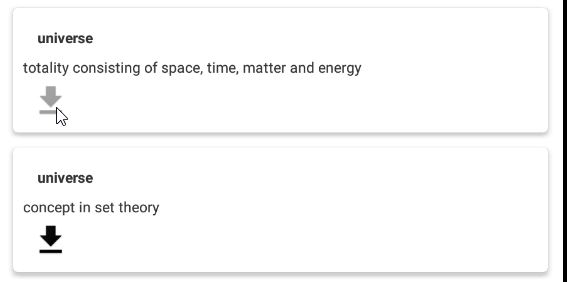
The <grey> color of the <download> button now signals the <store> action.
Say you are further interested in the Item "universe":
1) Simply select the link icon under the <action> combobox.

As result <action> buttons of all entries switch into <open link> action mode.
2) Then activate <action> button of this entry.

Clicking on the <action> button of the "universe" entry opens Wikidata details in the local browser.

When logged in in Wikidata you also see your notice alarms.
With the <edit> pencil you can for example improve translations.
You can further scroll down in the Wikidata information for example to see images:

To return to WDM use the <back> arrow:

