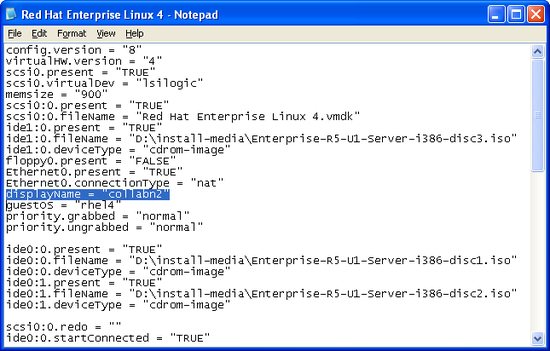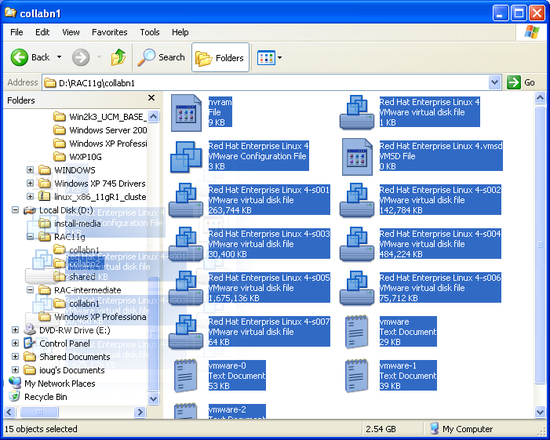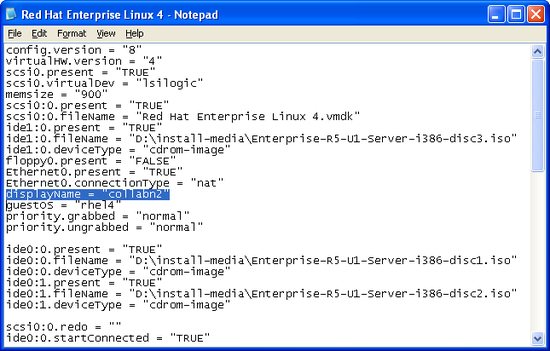RAC Attack - Oracle Cluster Database at Home/Copy VM
Appearance
Prev: Linux Install
Create Cluster (e)
- Create Interconnect
- Create Shared Disks
- Copy VM
- Configure Disks
- Configure Node 1
- Configure Node 2
- SSH and CVU
Next: Grid Install (ASM or Shared Filesystem)
-
In Windows Explorer, browse to the folder [RAC11g] \collabn1. Copy all of the files to the folder [RAC11g] \collabn2.
- The location of [RAC11g] was determined in the first lab. In a class, the instructor may provide the location.
- If the collabn2 folder does not exist, then create it.
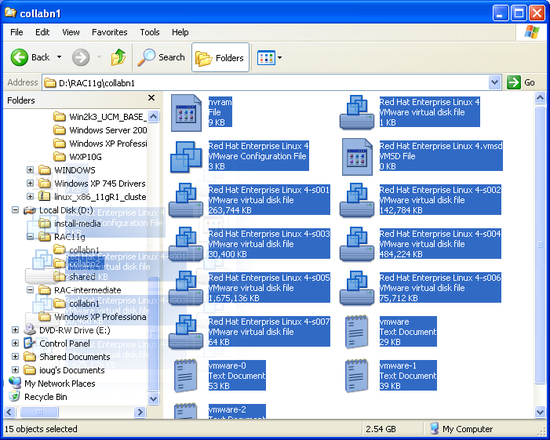

-
Browse to [RAC11g] \collabn2. Edit the file collabn1.vmx (the VMware Configuration File). You can use notepad or wordpad to edit the file.

-
Find the line displayName and change it to collabn2 (the new node name), then save and close the file.
displayName = "collabn2"