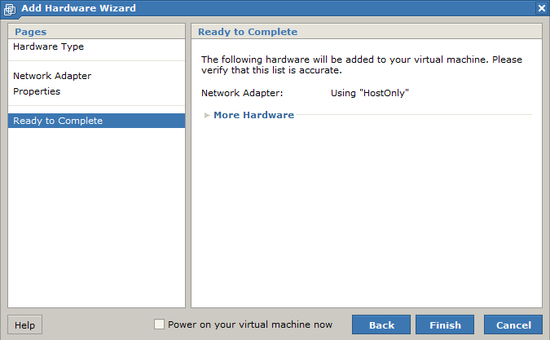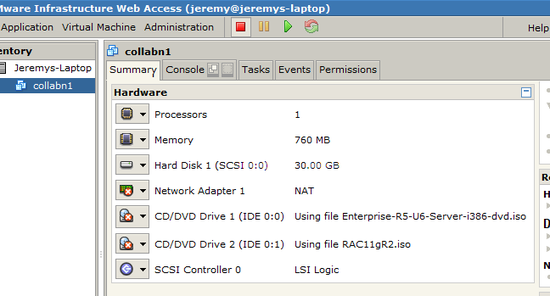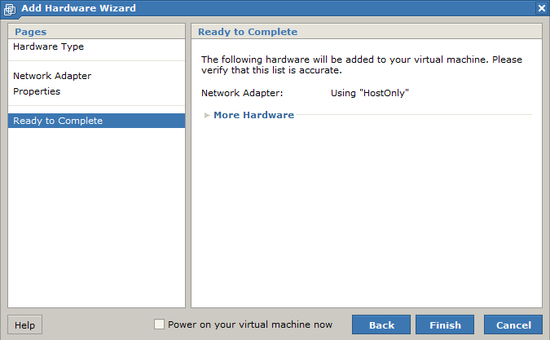RAC Attack - Oracle Cluster Database at Home/Create Interconnect
Appearance
Prev: Linux Install
Create Cluster (e)
- Create Interconnect
- Create Shared Disks
- Copy VM
- Configure Disks
- Configure Node 1
- Configure Node 2
- SSH and CVU
Next: Grid Install (ASM or Shared Filesystem)
- If the machine is running then logout and shutdown. The machine needs to be powered off.
-
In the Inventory tab at the left, select collabn1 (the virtual machine we just created).

-
Scroll down to the Hardware box and CONFIRM that there is one Network Adapter of type NAT.
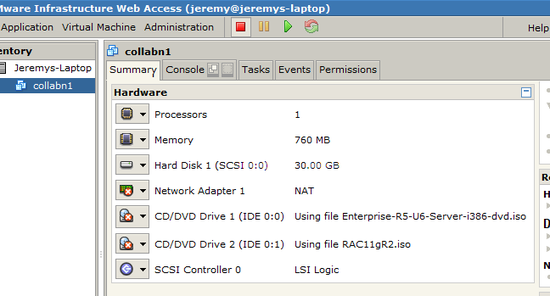
-
From the Commands box, click Add Hardware. In the window that appears, click Network Adapter.

-
Choose to create a HostOnly network connection. This will be used for the interconnect. Then click Next.

-
Click FINISH to create the network adapter.